— BY REMON — IN Productivity
Streamline Your Design Workflow with ChatGPT
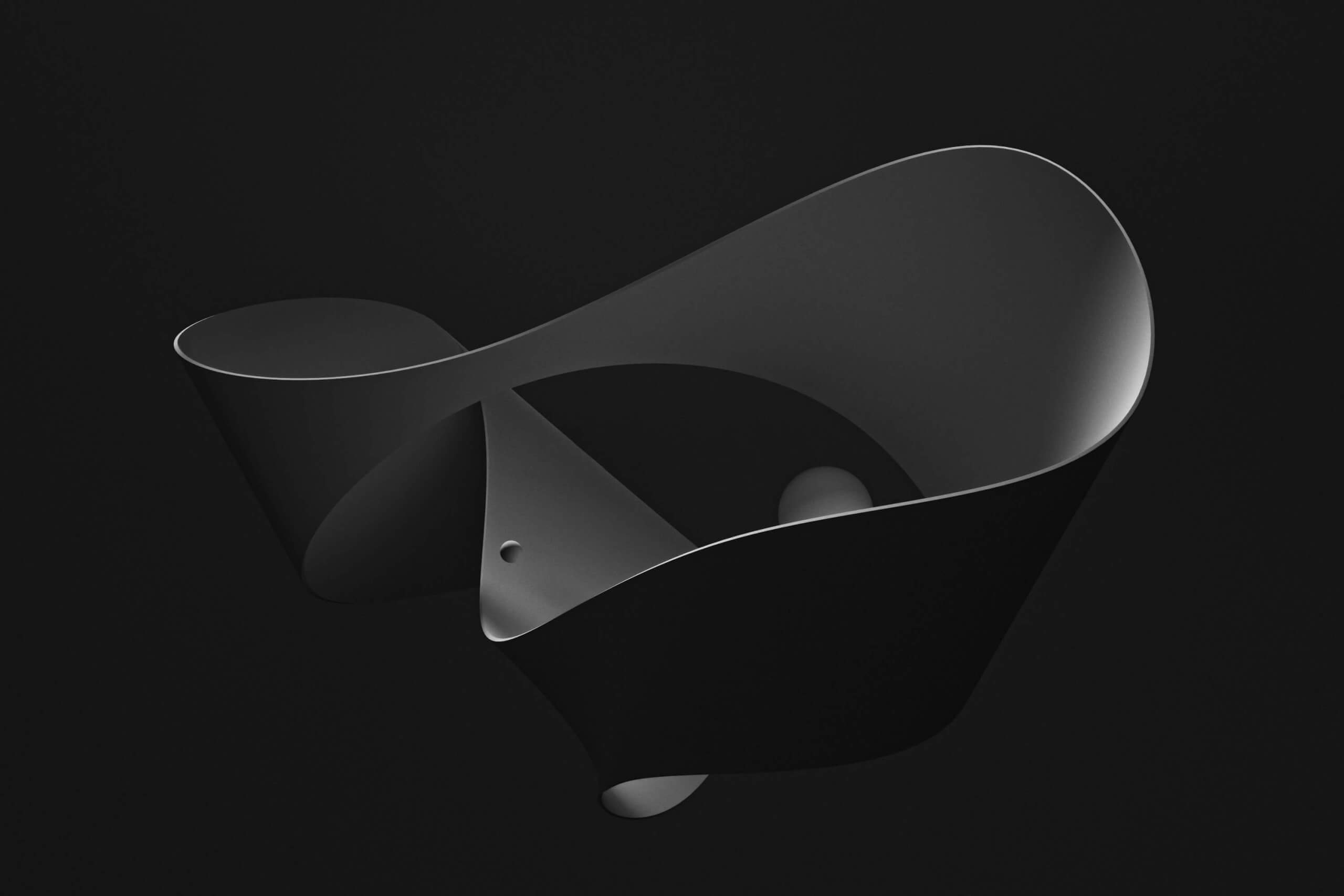
As a UI/UX designer, it’s crucial to always look for new tools and technologies to help us create better user experiences. One such tool that has recently caught my attention is ChatGPT, a language generation model developed by OpenAI. In this blog post, I want to share with you my personal experience of how I’ve been using ChatGPT in my design process and give you a step-by-step tutorial on how you can use it too.
I’ve been having a lot of fun experimenting with ChatGPT lately. I’ve been using it to explore different design prompts as part of my design process, like thinking about structure and hierarchy, playing with varying concepts of design, writing UX copy, and experimenting with interaction design. I wanted to share some of my findings with you.
Understanding the Prompts
ChatGPT takes a prompt, a short text that serves as a starting point for the model. The prompt can be anything from a single word to a complete sentence. Once you’ve given ChatGPT a prompt, it will generate a response based on what it has learned from the vast amount of text it has been trained on. Prompts can be used in various ways in UI/UX design. For example, you can use them to generate layouts, wireframes, copywriting, or interaction design. By being specific with my prompts, I can get ChatGPT to generate some exciting responses. It’s been a great way to explore different ideas and see how they might be received. Plus, it’s been a lot of fun to see how ChatGPT interprets my design prompts and comes up with unique solutions.
Here are a few tips to help you get the most out of ChatGPT:
- Keep your prompts short and specific. The more detailed your prompt is, the more relevant the generated text will be.
- Experiment with different prompts. You might be surprised at the variety of text that ChatGPT can generate.
- Compare and contrast the generated text. Once you have a few options, take the time to compare and contrast them to find the best one for your design.
It’s also important to keep in mind best practices for using ChatGPT. Here are a few things to keep in mind:
- Always review the generated text before using it in your design. ChatGPT is a machine-learning model, so it may generate text that is not appropriate for your use case.
- Be mindful of the context in which the text will be used. The generated text may only sometimes be appropriate for the specific context of your design.
- Don’t rely solely on ChatGPT. While it’s a valuable tool, it’s essential also to use your expertise and judgment when making design decisions.
My Journey of Experimenting with ChatGPT
I’m excited to share my journey of experimenting with ChatGPT’s design prompts. That’s why I’ve taken the initiative to experiment with ChatGPT for design idea generation. I’ve included some examples of the outcomes from my experimentation below. I hope you find them as exciting and engaging as I do! Let’s dive in and see what ChatGPT has come up with.
Structure and Hierarchy
As a designer, one of the most important things I need to do is create a clear structure and hierarchy. It’s essential to ensure the user can easily navigate and understand the content. However, the proper structure and hierarchy can be a real challenge. That’s why I started using ChatGPT to generate ideas for structure and hierarchy. It’s amazing. I give it information about the overall style and aesthetic of the website. Within minutes, it generates a range of different structure and hierarchy options for me to consider. It’s like having a personal design assistant.
Sitemaps
ChatGPT can generate a sitemap for your website, helping you organize your content and improve the overall user experience. To create a sitemap using ChatGPT, simply provide the model with a list of the main sections and pages on your website, and it will generate a detailed map that you can use to guide your design process.
Generate a sitemap for a sports shoe e-commerce site
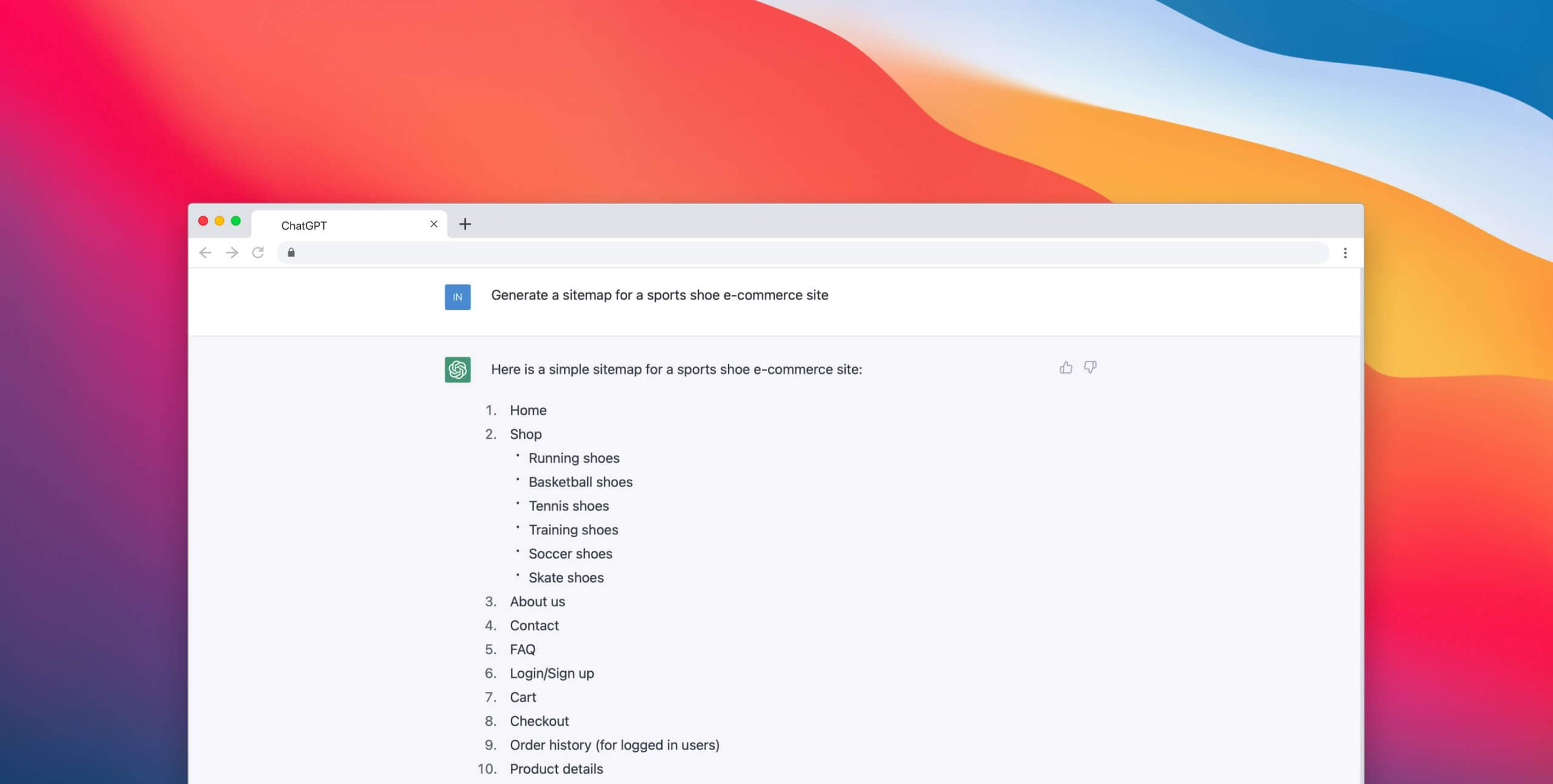
Alternative Prompts
Here is a list of other prompts from my experiment for sitemaps.
- “Generate a sitemap for a mobile financial app”
- “Please create a sitemap for an e-commerce website that sells sports shoes, including categories such as men’s, women’s, and children’s shoes, as well as search and filter options, a shopping cart, and a secure checkout page.”
- “Generate a sitemap for a new website [type of website].”
Wireframes
ChatGPT can also be used to generate ideas for wireframes. To do this, provide the model with information about your website’s overall style and aesthetic, and it will create a range of different layout options for you to consider. This can be especially useful for creating visually appealing wireframes and easy to navigate.
Generate a wireframe home page sports shoe e-commerce site
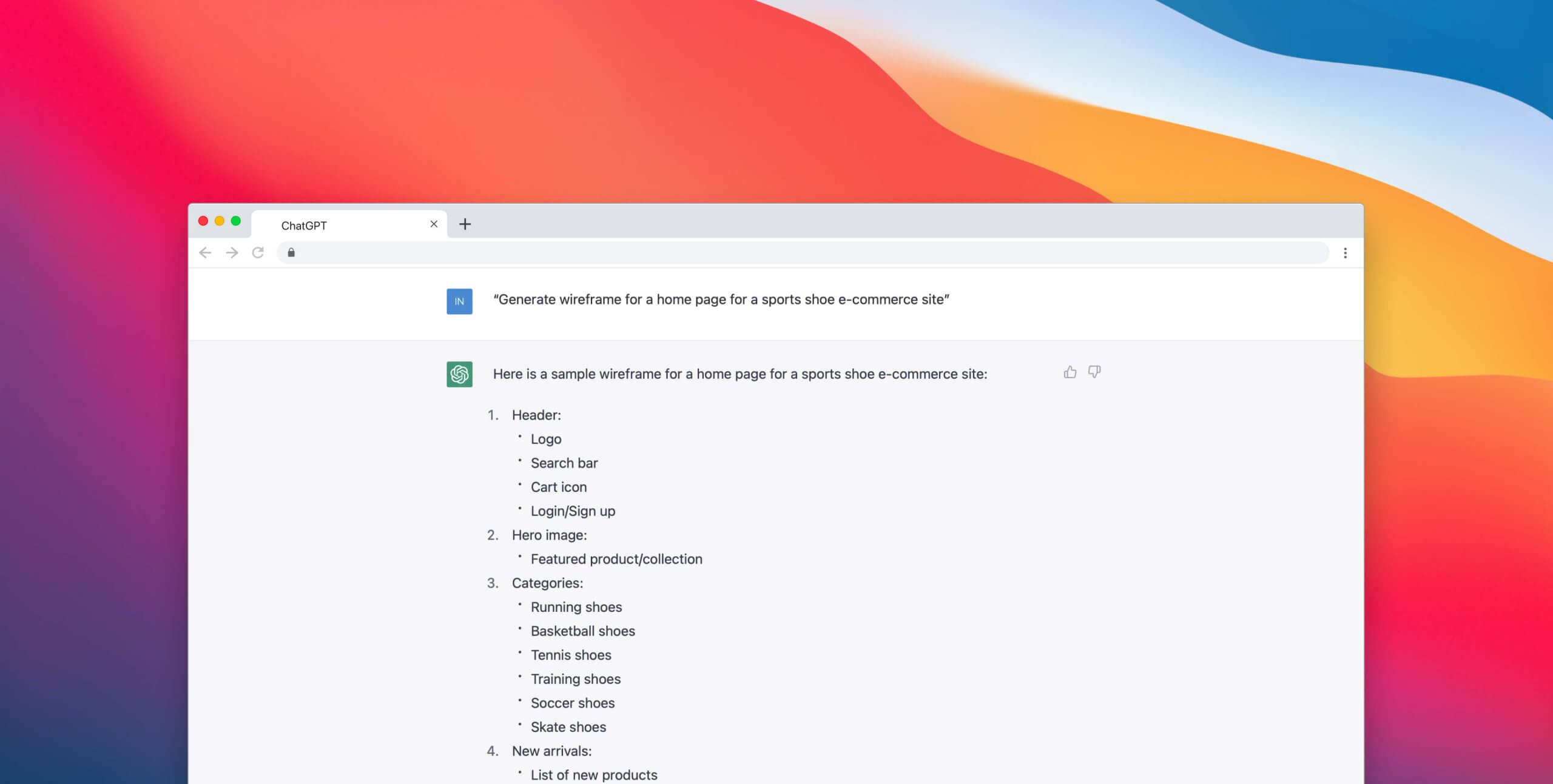
Alternative Prompts:
Here is a list of other prompts from my experiment for wireframe.
- “Generate ideas for page layout and wireframe for a new mobile app.”
- “Design a wireframe for a mobile app that helps users track and manage their mental health.”
- “Create a wireframe for a mobile app that allows users to track and manage their mental health, focusing on clear and intuitive interactions.”
- “Generate wireframe for a home page for a [type of website].”
Design Concepts
Designing can be a creative and fulfilling experience, but sometimes coming up with new ideas can be challenging. That’s where design prompts come in to save the day! As a designer, using prompts with ChatGPT has helped me generate new and innovative design concepts. Whether I’m stuck on a specific project or just looking to push my creativity to the next level, ChatGPT’s prompts provide a fresh perspective and inspire new ideas.
Create a design concept for a sports shoe product page
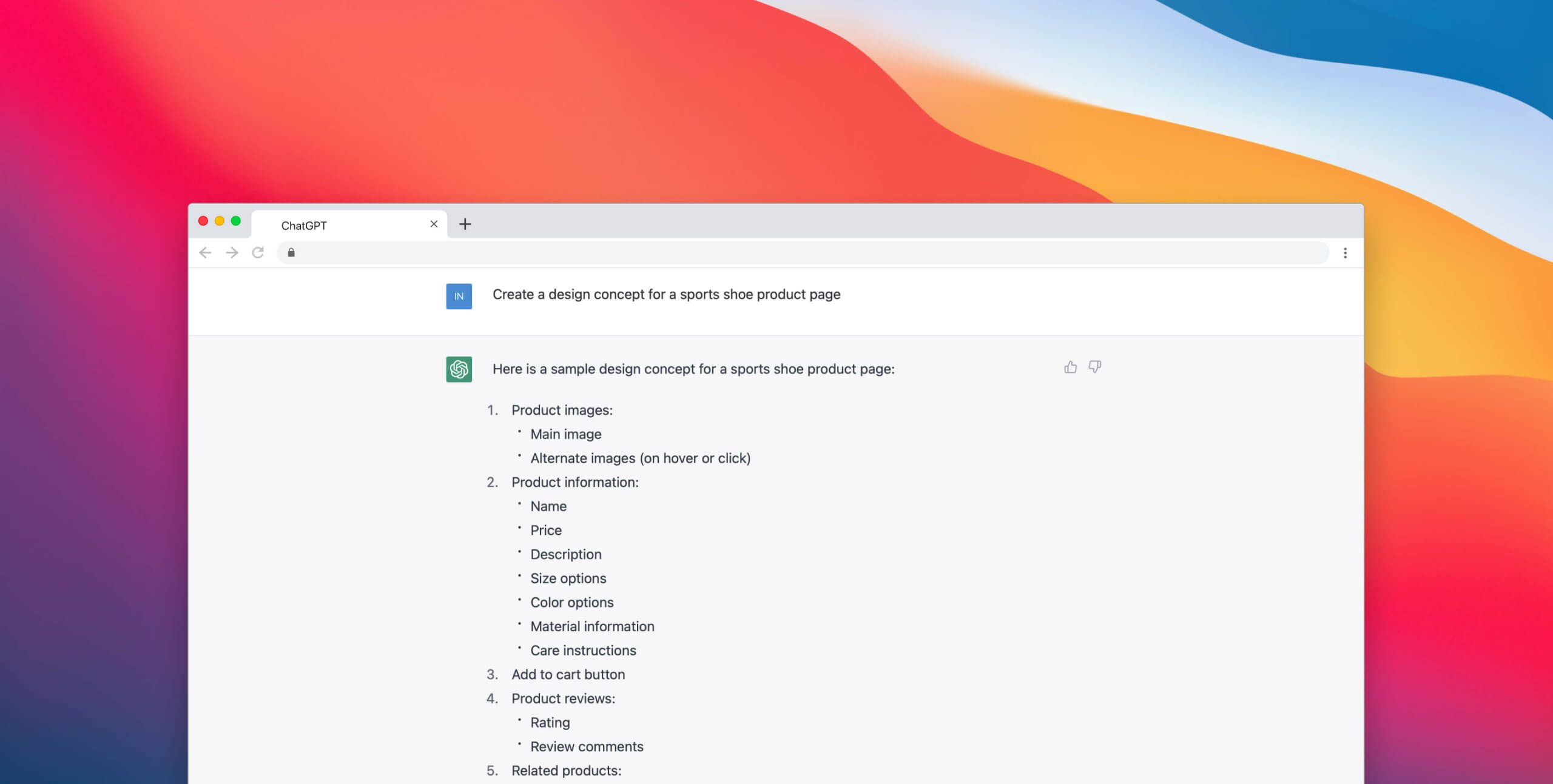
Alternative Prompts:
Here is a list of other prompts from my experiment for design concepts.
- “Create a design concept for a sports shoe product page”
- “Generate ideas for design concepts, such as layout, colour schemes, and typography.”
- “Give me a layout for a marketing landing page”
- “Create a user flow for a website that allows customers to book and pay for appointments online.”
- “Design a user interface for a smart home automation system, focusing on simplicity and ease of use.”
- “Develop a style guide for a new software application, including typography, colour schemes, and iconography.”
- “Create a style board for a luxury home decor e-commerce website, including visual elements such as colour palette, typography, and imagery.”
- “Create a style board for a new website design proposal for a wellness and healthy living brand, showcasing the brand’s aesthetic, colours, typography, imagery and other visual elements.”
- “Develop a mood board for a fashion brand’s upcoming fall collection, capturing the collection’s aesthetic, colours and mood.”
UX Copywriting
I often need to write copy for websites and apps I’m working on. However, coming up with the right words can be a real challenge. That’s why I started using ChatGPT to generate ideas for copywriting.
No more Lorem ipsum
ChatGPT can also be used to create copy for your website or specific sections of it. This can be especially useful for creating product descriptions, headlines, and other marketing copy that needs to be engaging and persuasive. To generate copy using ChatGPT, provide the model with a few keywords or phrases that relate to the content you want to create, and it will generate a range of options for you to choose from.
Write a clear and compelling call-to-action for a landing page promoting a new project management tool course on productivity. Add H2 title and a H3 subtitle a paragraph text and two engaging buttons.
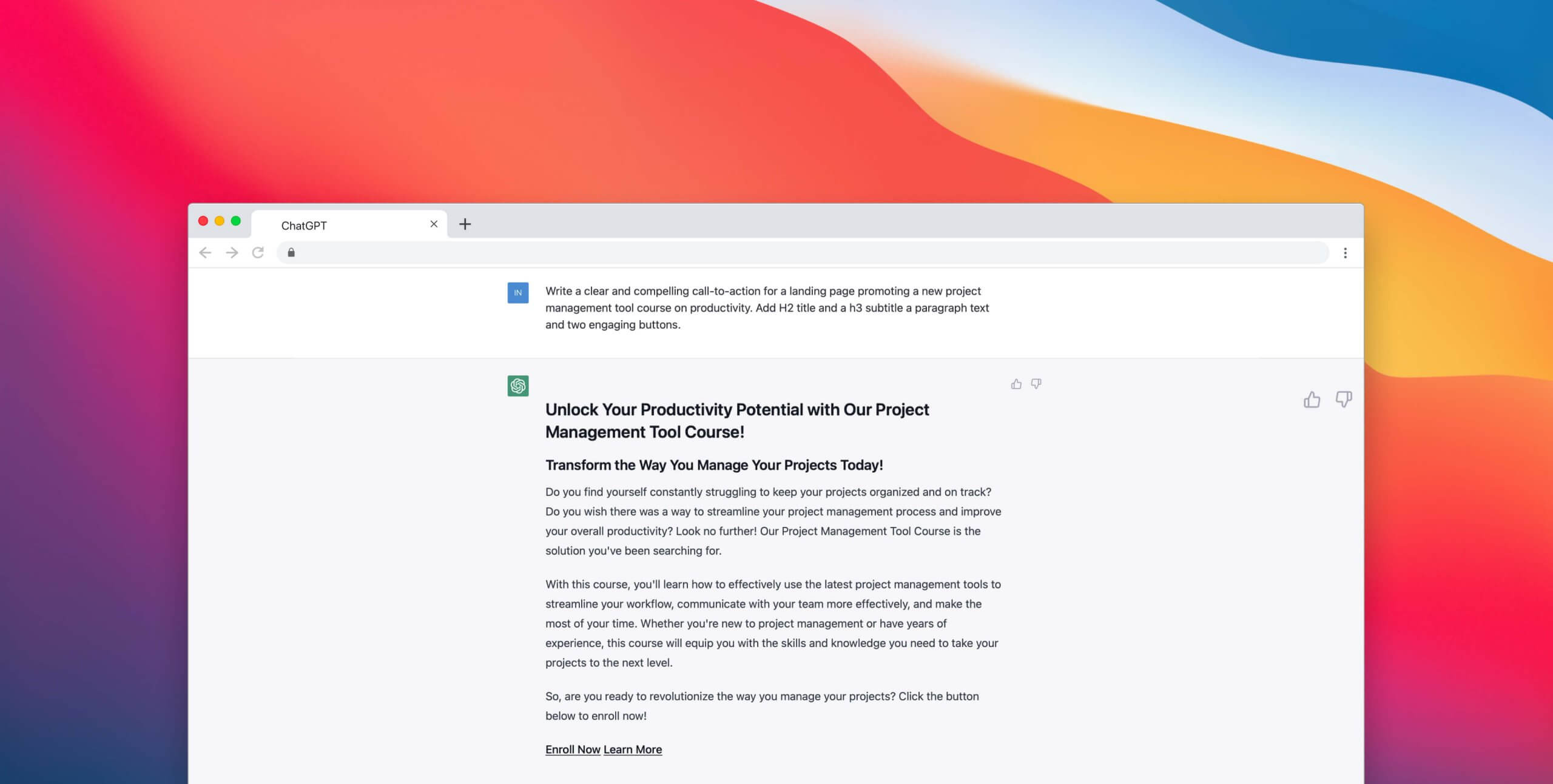
Alternative Prompts:
Here is a list of other prompts from my experiment for copywriting.
- “Create copy for a specific section of a website.”
- “Create UX and marketing copy for a new product launch.”
- Product details, promotional taglines, error alerts, and prompts. Any text you need.
- “Generate any necessary copy for the design, such as headlines or product descriptions.
- “Craft a persuasive call-to-action for a website encouraging users to sign up for a free trial of a new project management tool.”
- “Develop a call-to-action for a mobile app onboarding flow that encourages users to complete their profile and start using the app.”
- “Create a call-to-action for a landing page that encourages users to download a whitepaper on the benefits of using a UX research tool.”
- “Create UX and marketing copy for a new product launch.”
Side tip: The more specific you are with your prompts in ChatGPT, the better the outcome will be when conveying a specific message or intent. It allows the model to understand the context better and respond accordingly. Additionally, being specific can help the model understand the tone of the conversation, such as whether you are trying to have a casual conversation with a friend or a more formal one.
Challenges and Considerations
Of course, no tool or technology is perfect, and there are some challenges and considerations to keep in mind when using ChatGPT in your workflow.
- Limitations of the model – As with any AI model, ChatGPT has its limits. It’s important to understand that the text generated by ChatGPT is only as good as the data it was trained on. This means that the model may not always generate appropriate or relevant text for your designs.
- Ethical considerations – There are also ethical considerations to keep in mind when using ChatGPT in your designs. For example, it’s crucial to ensure that the text generated by the model is not biased or offensive in any way.
- Addressing the challenges – To address these challenges, it’s essential to thoroughly test and review the text generated by ChatGPT before using it in your designs. You should also be mindful of the model’s limitations and be prepared to make adjustments as needed.
Final thoughts
Incorporating ChatGPT into your workflow can be a game-changer for designers. The model has allowed me to create more user-friendly and accessible prompts, which has helped improve my designs’ overall user experience.
It’s essential to keep in mind that these are just examples of prompts and can be adjusted to fit your specific project and needs. Also, these prompts are meant to help and inspire. It is up to you as a designer to evaluate and select the best ideas and content, always being critical of the information and ideas generated by ChatGPT.
Always use your expertise and judgment when making design decisions, and don’t hesitate to experiment with different tools and techniques. Good luck!
My best UI/UX Design resources
This is a Notion library, in it you'll find a collection of the Design Basics with the best resources, articles, videos and books. That I have collected over the past 11+ years.
I respect your privacy. You are subscribed to my monthly newsletter. Unsubscribe at any time.
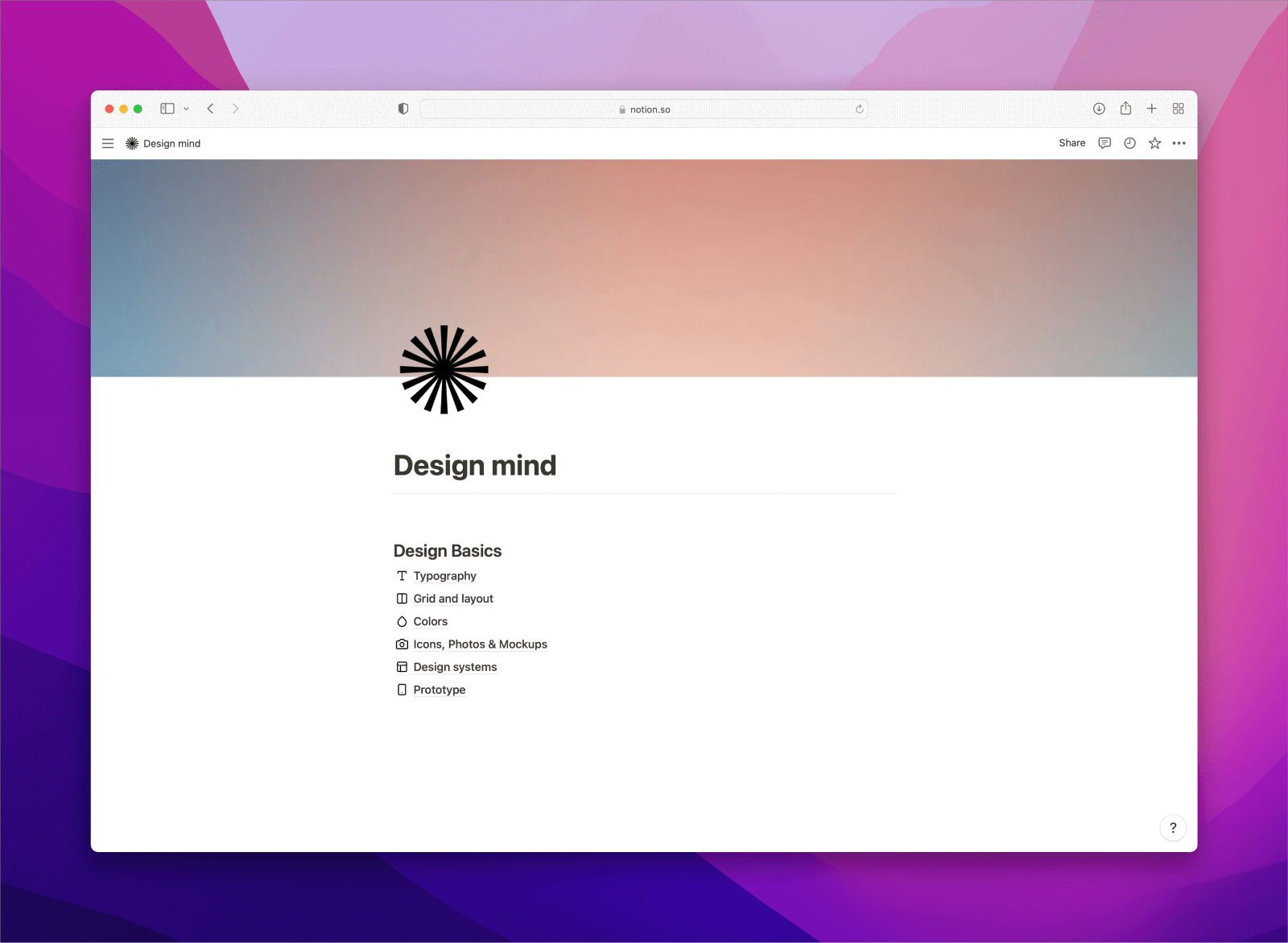

Comments