— BY REMON — IN Productivity
That feeling of unproductive – get shit done

It’s Thursday here now; two more days to the weekend. But I have the feeling that I’ve got very little “shit done” this week and haven’t been really productive, like I intended.
We all know that feeling that we’ve spent days getting nowhere. That you just can’t seem to make any headway and that you keep slipping behind with your work. There’s always a distraction waiting somewhere, why not just quickly check out a couple of YouTube videos, look at that WhatsApp message with the funny movie, or look for a restaurant where you can go and have a bite to eat and a few beers with some friends at the weekend. It’s not all that serious if this happens; we all have our less productive days now and then. Then things don’t go quite according to plan. (You may have issues in your personal life, or be ill, or something comes up that the client wants dealt with asap.) These are things that you can’t plan in advance. That’s fucking life man!
To get a better handle on it. It’s a good idea to draw up an overview of the tasks that you want to perform each week. In my case, I have developed a system, so that I can cross more things off the list (always gives you a good feeling when you can cross something off), and I am more productive than ever. I do have to add the observation, though, that it won’t work at all without discipline; it only takes 5 minutes, but you do have to actually do it. It’s the same as brushing your teeth every day; it’s only a small act but the effect is definitely visible in the long run. In order to get more work done, I like to work analogue to order my tasks. I do this with nothing more than a simple A5 notebook. There are lots of digital apps that I have tried for this, but analogue works best for me. I think that’s because I was around in the time before mobile phones. I feel quite old when I say that:)
How does it work?
Break up large tasks into smaller tasks; you can’t eat an elephant in one go – first you have to prepare it, then eat it one bite at a time. That’s why I work from large to small in order to plan my tasks.
Primary task → secondary tasks → milestones → action plan → plan daily or weekly
Below I give you an outline of one of the four:
- Primary task: Design concepts
- Secondary tasks: Mood board and style board, sketching and thinking out the ideas
- Milestones: Deliver the mood-styleboard
- Daily/weekly tasks: Find inspiration for the mood board and style board, set up the boards, prepare it, and write an email to the client.
Make a to-do list of all your tasks
At the start of the week, I begin by listing all the tasks that have to happen during that week (weekly tasks). I do this analogue with pen and paper in my notebook, which is just a simple black A5 notebook. I then categorise the tasks based on priority (p1, p2, p3, p4) and based on whether they are easy or difficult. If there are difficult tasks that will, for example, take 6.5 hours, then I break these down into sub-tasks so that they will fit into focus sprints. Now you’re wondering why I don’t use an app to do all this? Well, I’ve tried, but every time I come back to the fact that analogue works best for me. I see it lying open on my desk every morning when I have my first cup of coffee to start up the day. So, before I fire up the computer and get caught up in all the usual online distractions, I go through the list.
Keep a pen and paper handy so that if you remember a to-do item for another task, you can quickly jot it down and come back to it later.
How to make a to-do list:
- Make a list of all the tasks that need to be done that week
- Write everything down on paper with a pen
- Divide by priority
- Break down difficult large tasks into small subtasks
Work in focus sprints
Focus sprints are 90-minute blocks of time, during which you work fully focused on your task. Afterwards you take a 20 to 30-minute break; your brain needs this time to refresh itself in order to start again on a new task. Have a cup of coffee or go outside for a walk. If you carry on for longer than 90 minutes your brain becomes overloaded, making you significantly less productive.
How to schedule the sprints?
You can plan the sprints for 90 minutes with 20 to 30 minutes of rest. If we schedule this in for a day it looks like this…
- 4 x 90 minutes = 6 hour (deepwork)
- 4 x 30 minutes = 2 hour (rest)
Plan your tasks based on time. For smaller tasks, you can also use 25 to 30-minute blocks of time with an interval of 5 minutes’ break. So, note a time after each block until you have filled up your day. You can also use the Pomodoro technique for this. Update your “to-do list” at the end of the day, or do it the next morning when you start work. And write down what worked and what didn’t. Then you can revise the list again every morning and if something gets carried forward you can deal with it that day.
Get started
First off, set off all the notifications from your phone. Set the timer on your phone for 90 minutes or 30 minutes for small tasks, and just go!
How to start?
- Step 1 -> Turn off all notifications (phone, email, social media…)
- Step 2 -> Goal for the sprint is complete sub-tasks
- Step 3 -> set timer on phone for 90 minutes
Evaluate every week
Evaluate how the sprints went at the end of the week. You can do this by dividing what worked well from what could still be better into two columns. Then write down how you can avoid repeating the things that didn’t work so well in the future. By doing this you teach yourself how to develop and improve. It only takes 5 minutes each week to do this.
My best UI/UX Design resources
This is a Notion library, in it you'll find a collection of the Design Basics with the best resources, articles, videos and books. That I have collected over the past 11+ years.
I respect your privacy. You are subscribed to my monthly newsletter. Unsubscribe at any time.
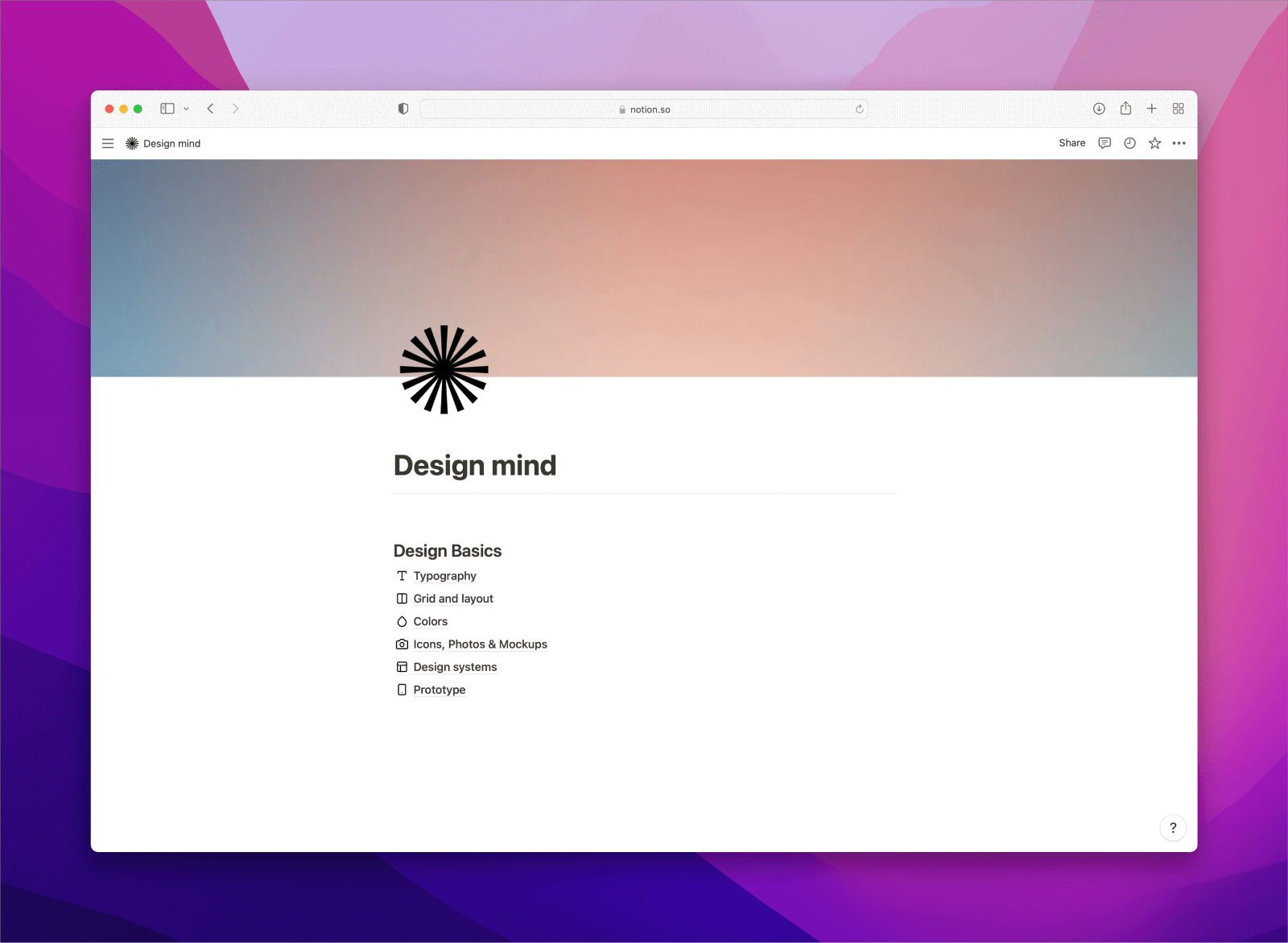

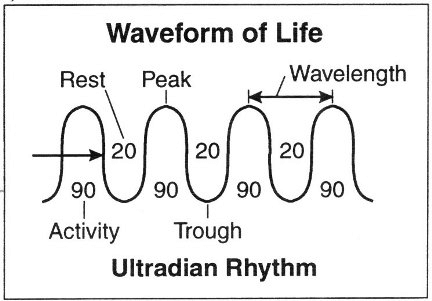
Comments